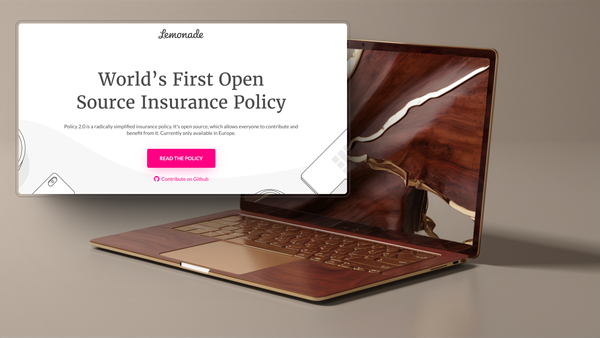Mastering Online Archive Searches: A Comprehensive, 8-Step Guide to Quotes, Brackets, and Advanced Techniques
Learn how to effectively search online archives and libraries to find the information you need for your project, matter, or whitepaper.

Searching online archives can be overwhelming, especially when you're navigating through vast collections of documents, books, and multimedia.
However, by understanding how to use search operators, quotes, brackets, and other advanced techniques, you can quickly narrow down your results and find exactly what you're looking for.
Here’s a step-by-step guide to mastering online archive searches:
1. Understanding the Basics of Search Syntax
Most online archives, including the Library of Congress, Google Books, and other digital repositories, allow users to refine their searches using specific syntax. Here are the most common tools:
- Quotes (“ ”): Use quotation marks to search for an exact phrase. This is particularly useful for proper names, specific terms, or exact quotes.
- Example: “public insurance adjuster” will return results containing this exact phrase.
- Brackets ([ ]) or Parentheses (( )): Some archives use brackets or parentheses for grouping search terms or applying Boolean logic (AND, OR, NOT). Always check the archive's help page to confirm which format they support.
- Example: ("public insurance adjuster" AND "legal regulation") will find resources containing both phrases.
- Asterisks (*): Use an asterisk for wildcard searches. This will find variations of a root word.
- Example: adjust* will return results for adjust, adjustment, adjusted, etc.
- Minus Sign (-): Place a minus sign before a word or phrase to exclude it from the search results.
- Example: "insurance adjuster" -"public" will exclude results with the word "public."
2. Boolean Operators: The Power of AND, OR, and NOT
Boolean operators allow you to combine or exclude keywords and phrases to refine your search.
- AND: Use to include multiple terms in your search. Most archives assume AND by default.
- Example: "public adjuster" AND "case study"
- OR: Use to broaden your search by including results with either term.
- Example: "insurance claim" OR "property damage"
- NOT: Use to exclude terms from your search.
- Example: "adjuster" NOT "independent"
3. Advanced Search Filters and Fields
Most archives provide advanced search options that let you narrow results by fields, such as:
- Title: Search within document titles.
- Example: title:"insurance regulations"
- Author: Search for specific authors or creators.
- Example: author:"Jane Doe"
- Date: Restrict your search to specific time periods.
- Example: "public adjuster" date:[1990 TO 2020]
- Type: Filter by resource type, such as books, articles, or multimedia.
4. Combining Techniques for Precise Results
You can combine these techniques to create powerful and precise queries:
- Exact Phrase + Boolean Logic:
- Example: ("public insurance adjuster" OR "claims consultant") AND "disaster recovery"
- Wildcard + Date Filter:
- Example: adjust* AND date:[2000 TO 2020]
- Exclude + Field-Specific Search:
- Example: "insurance claims" NOT author:"John Smith"
5. Archive-Specific Search Tips
Each online archive may have unique features or limitations. Always check their “Help” or “Search Tips” section for guidance.
- Google Books: Supports Boolean operators, quotes, and date filters.
- Library of Congress: Allows field-specific searches, such as title or subject.
- HathiTrust Digital Library: Offers advanced search tools and options to browse by collection.
- JSTOR: Provides filters for academic discipline and allows Boolean logic.
6. Common Mistakes to Avoid
- Using Unsupported Syntax: Not all archives support all operators. Verify compatibility.
- Ignoring Help Pages: Help documentation often provides examples and shortcuts.
- Too Many Keywords: Overloading your query can exclude relevant results. Be concise.
- Skipping Filters: Advanced filters save time and improve accuracy.
7. Example Scenarios
- Scenario 1: Researching Regulations on Public Adjusters
- Query: ("public insurance adjuster" AND "state regulations") NOT "independent adjuster"
- Scenario 2: Finding Historical Documents
- Query: "public insurance adjuster" date:[1900 TO 1950]
- Scenario 3: Locating Academic Papers
- Query: "public adjuster" AND author:"Jane Doe" AND type:"journal article"
8. Practice and Refine
The more you use advanced search techniques, the better you’ll understand how to tweak queries for optimal results. Experiment with different combinations, and don’t hesitate to reach out to archive support teams if you hit roadblocks.
By mastering these strategies, you’ll unlock the full potential of online archives, transforming your search experience from overwhelming to efficient. Happy searching!